Get a daily summary of your Outlook inbox so you can start every day focused and organised with MailBriefly.
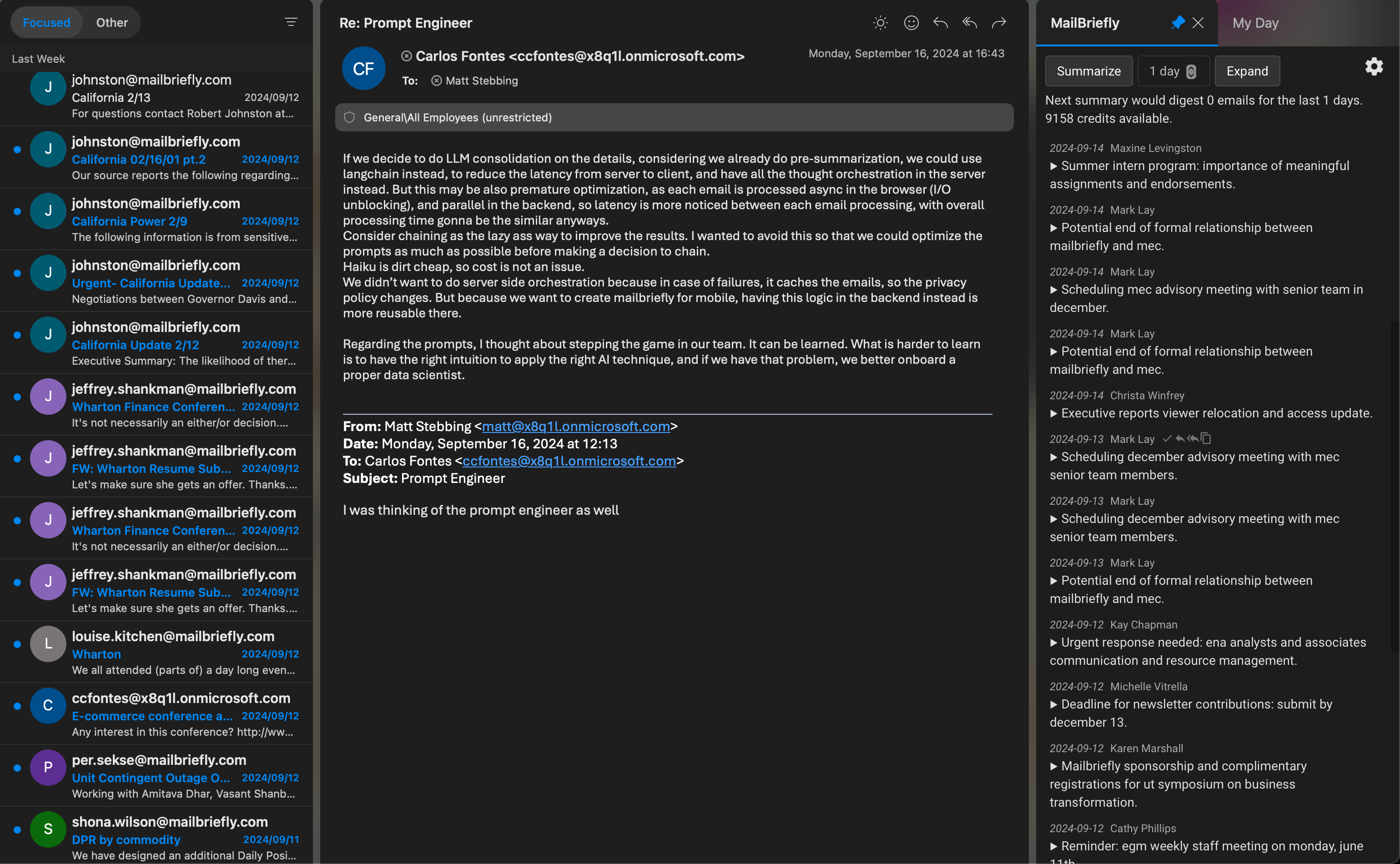
Everything you need to make sense of yesterday's emails – directly in Outlook.
MailBriefly provides a summary of your inbox as topic headings for each email thread. Only unsummarised emails are included so you never read the same thing twice.
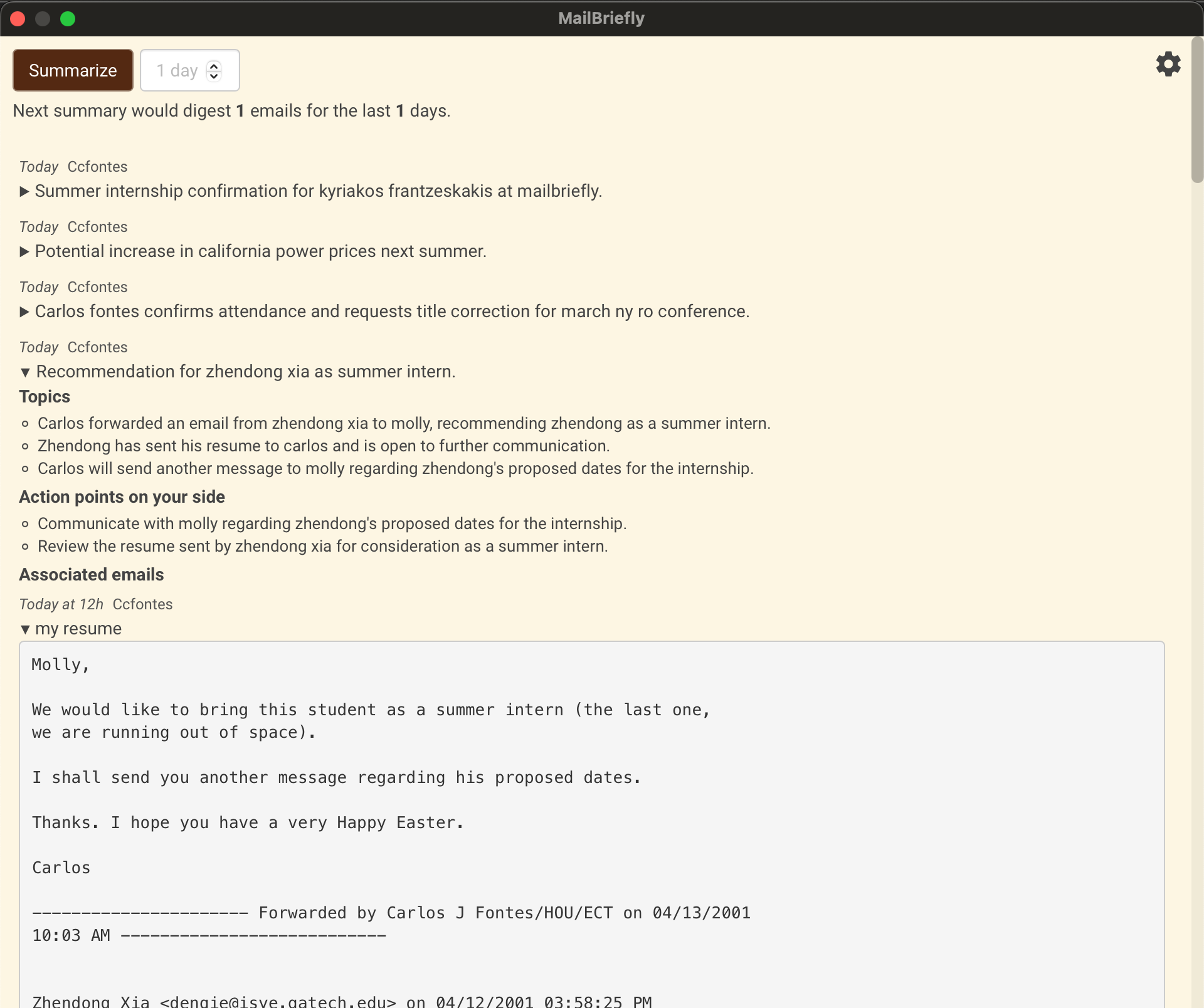
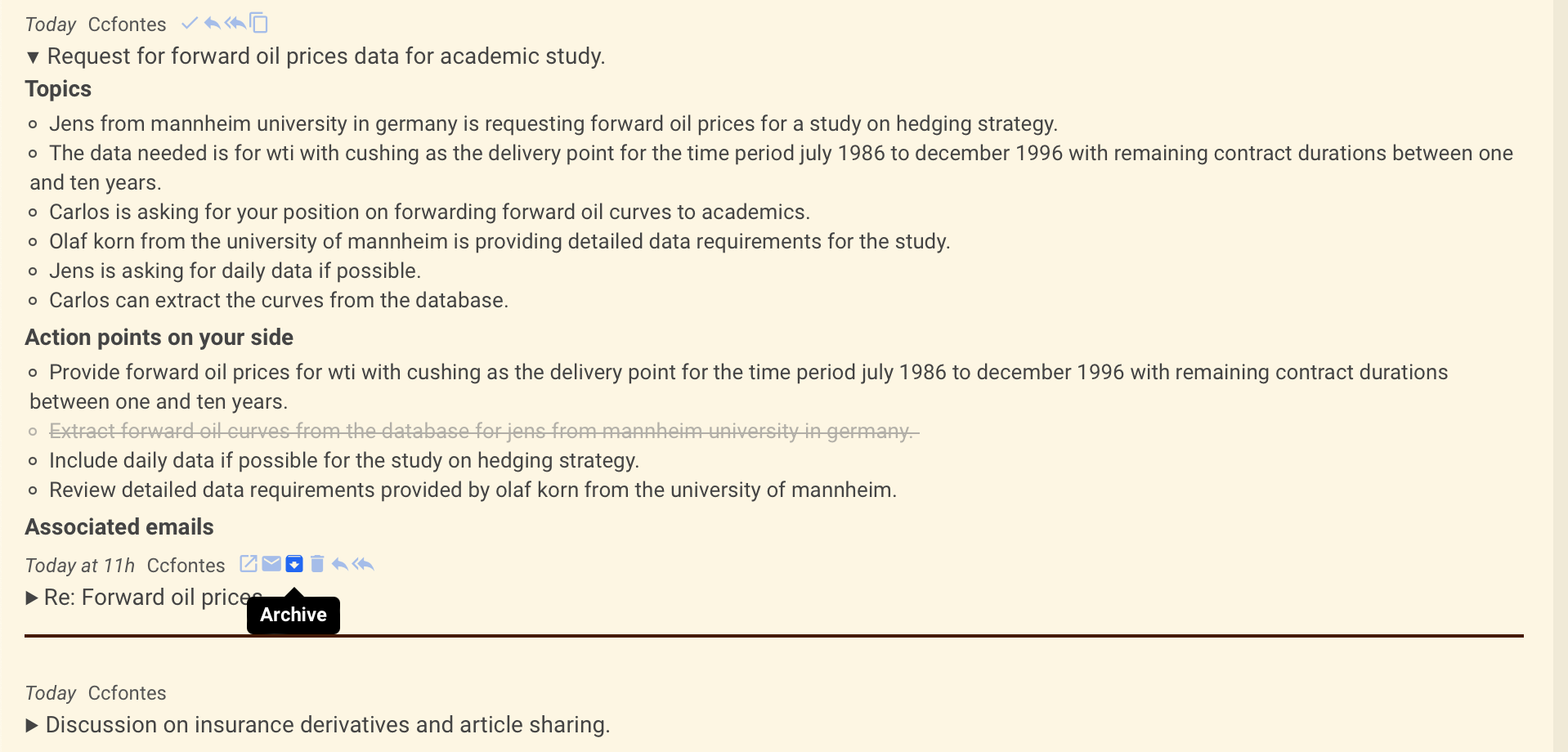
Reply to entire topics or individual messages right inside MailBriefly. When you're done, mark topics as Done to keep your list clean.
Generate daily summaries in the language you feel most comfortable with and collaborate effortlessly across global teams.
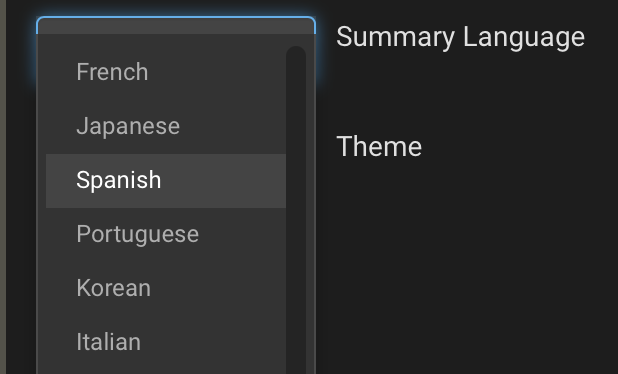
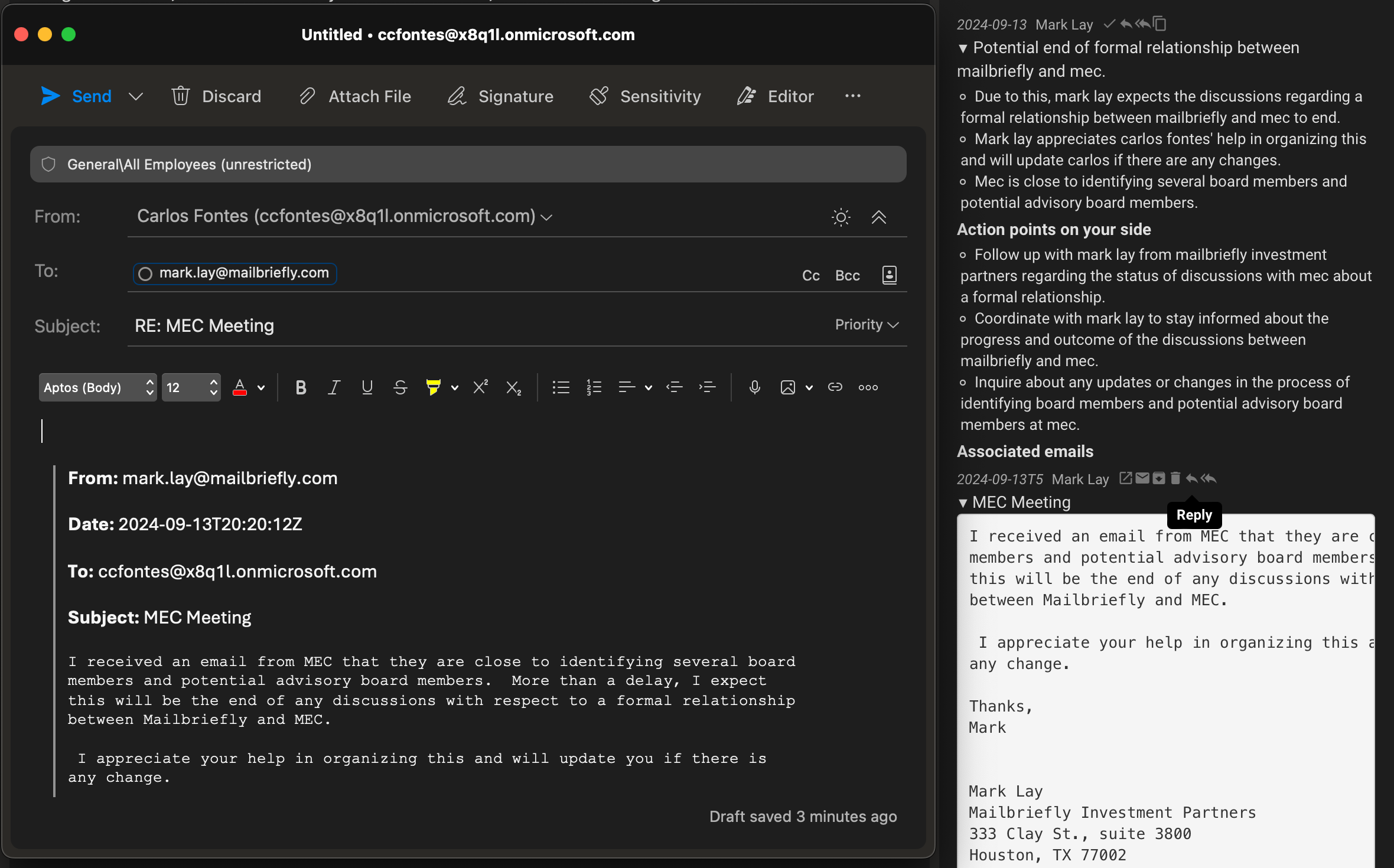
Respond to entire topics or individual messages without leaving the summary. Keep conversations tidy and focused.
Need the full picture? Open any email in a dedicated Outlook window—attachments, formatting, everything intact.
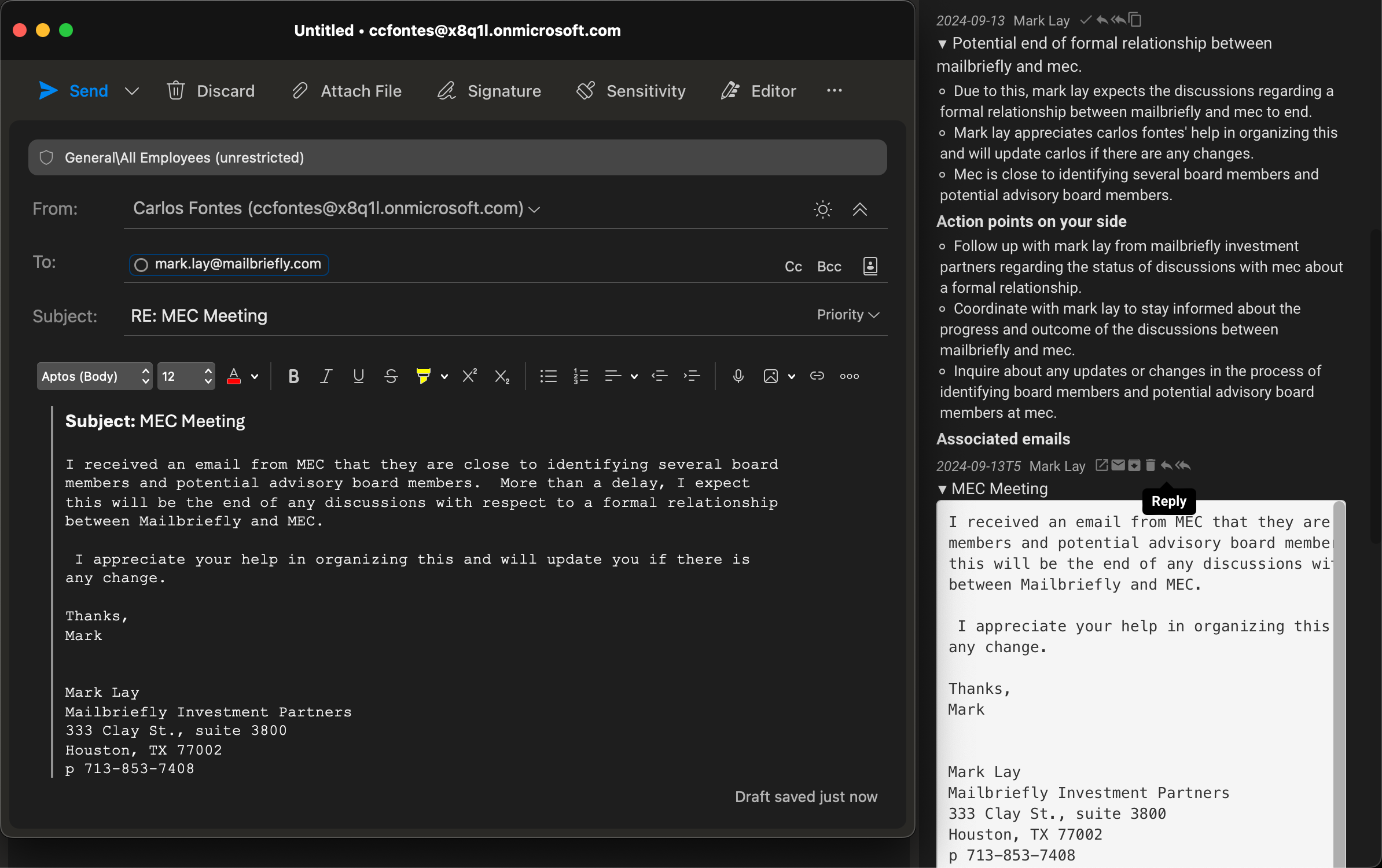
Hacker
Product development and software development
We leverage state-of-the-art language models from OpenAI & Anthropic (Claude) to generate concise, actionable summaries.
Yes – temporarily and securely. We cannot provide summaries without reading the content, but nothing is stored after processing.
Never. MailBriefly does not persist, cache or log any information from your mailbox once the summary is generated.
Click the Pin icon on the add-in tab so that MailBriefly stays visible whenever you open Outlook.